What is Organizational Management in SAP HR
Organizational management (OM) is an important SAP HR sub-module that assists with personnel planning and application development. Organizational management provides for the analysis of an organization’s whole structure as well as the planning of personnel scenarios. The reporting structure is crucial in the structure of an organization. The organizational management module is required when implementing ESS (Employee Self Service), MSS (Manager Self Service), PS (Personnel Development), and ECM in SAP.
Organizational Management (OM) procedures are those that are begun for organizational object categories such as organizational units, positions, and jobs (with application type Personnel Development (PD)). You start a procedure with the object type employee in a normal (Personnel Administration (PA)) process. To begin a process in organizational management, you must employ the object types job, position, or organizational unit.
It was possible to create HR processes that focused on updating an employee’s master data with previous releases of HCM Processes and Forms. This was accomplished by providing an employee search-based start application as well as two standard back-end services, SAP PA and SAP PT. There is now a new back-end service (SAP PD) and an improved start application. HCM Processes and Forms can use this procedure to create and run processes that affect items other than employee objects (specifically PD objects). The purpose of this project is to establish and implement an organizational procedure for the Manager and HR Administrator jobs. The process browser has also been improved to display organizational management procedures.
The start process for employee process flow is similar to the process flow for organizational management procedures. In the employee version, the start application runs the employee search first, followed by the process selection, which is determined by the employee. The selection of processes in the PD start application is based on the leading object type (job, position, or organizational unit), which is the most significant change in the application.
What is SAP HRMS
How HRMS system work
Features of Organizational Management
Organizational Management’s subcomponents provide the following tools for creating and maintaining an organizational strategy for your business:
Maintenance is simple.
This application allows you to quickly and easily construct organizational objects and link them to an organizational plan. Your organizational strategy is presented in a tree structure, allowing you to customize it to meet your needs.
Structural Graphics
These are a type of graphic that depicts the structure of. You can use this tool to graphically display and maintain your organizational item. It allows you to move things around inside buildings, for example. In structural graphics, procedures for working with objects are simplified. However, not all of the features are available at this time. Other features can be accessed through structural graphics.
Info types maintenance
You can use this tool to construct and process individual organizational objects as well as their relationships. Additional properties and characteristics for the items can also be created, maintained, and shown.
Instruments for Planning and Evaluation
You may generate simulations and reports based on your needs by using plan versions, status indicators, validity periods, time limitations, and evaluation paths.
The key features are −
- You can define system settings for enterprise structure, personnel cost planning, and so on in organisation management.
- To configure many organisation plans at the same time, you can specify plan versions.
- Your organization’s present plan is defined by only one plan version.
- Plan version allows you to edit, change, or compare different organisational plans.
- You can have two versions of the plan, one for marketing and the other for sales hierarchy.
- Both plans can be compared and edited, but only one can be utilised at a time.
Organizational management supports you in determining the past, present, and future structure of your company. You can use this knowledge to prepare and plan for your company. Organizational management is built on objects; each item has its own set of attributes, which are kept in Infotypes.
Following are some basic object types:
- Organizational units O
- Jobs C
- Positions S
- Cost centers K
- Person P
- Task T
- Work Center A
- Organizational units O: Functional units make up organizational units. You can form departments, groups, or teams based on your company’s tasks. Organizational units are distinct from other businesses in terms of company code and employee area. Your company’s organizational structure is created by linking organizational units together.
- Jobs C : Jobs are broad categories of tasks, such as Manager or Secretary. Tasks and characteristics are assigned to jobs. The term “job” refers to the position. When this relationship is used, the tasks and attributes of the job are automatically passed down to the position. Jobs that you create are listed on a job index. A job index is a list of jobs that an organization keeps track of.
- Positions S : Employees or users in an organization have positions such as sales administrator. Positions are distinct from jobs in that they are more defined entities that are frequently associated with organizational units. Specific tasks and attributes can also be allocated to a role. Positions might be fully occupied, half occupied, or vacant. A single position may be shared by numerous people who each work part-time.
- Cost centers K : Financial accounting keeps track of cost centers, which can be linked to Organizational Units or Positions. In a cost center, only costs are collected, not company income. Assignments to cost centers are passed down through the organizational unit structure.
- Persons P : Organizational Management jobs are usually held by people that represent your company’s workforce. Personnel Administration keeps track of additional information about individuals.
- Task T: A task is a description of the work that needs to be done for a specific job or position. The human resources manager, for example, is in charge of workplace safety and health issues. You have the option of creating single tasks or task groupings. Individual tasks are individual activities, while task groups are activities that are conducted on a regular basis.
- Work centers A : The physical sites where tasks are completed are referred to as work centres. A work centre can represent a physical location, such as a branch office in Pune.


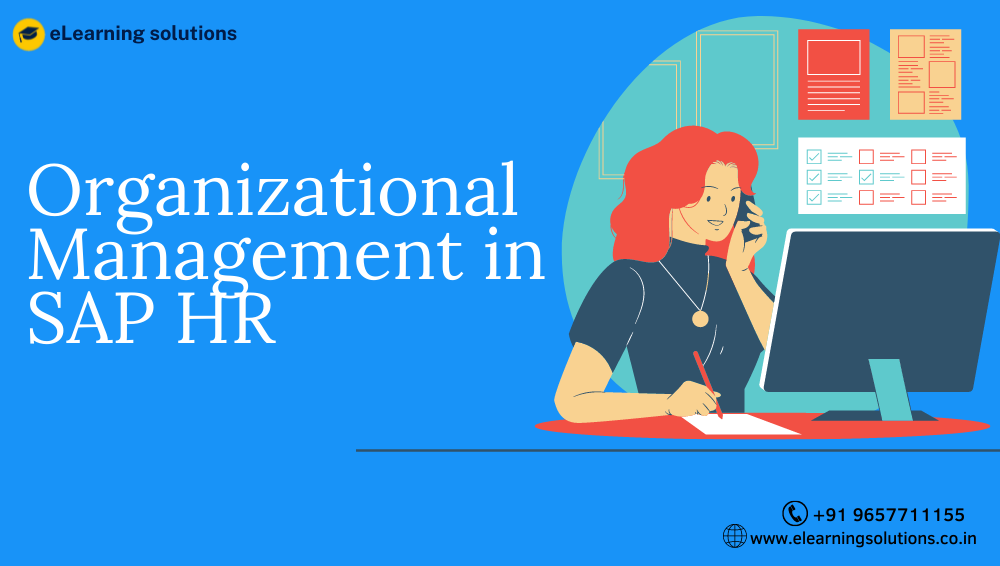
 WhatsApp us
WhatsApp us