In modern business processes, workflow automation plays a crucial role in streamlining operations and ensuring efficient task execution. One of the key components of workflow automation is the ability to trigger workflows based on specific events or conditions. Business Transaction Events (BTEs) are a powerful mechanism that enables the triggering of workflows in SAP systems when certain business transactions occur. In this article, we will explore the concept of triggering workflows using Business Transaction Events and understand how it can enhance process efficiency and productivity.
Table of Contents
- Introduction to Business Transaction Events
- Understanding Workflow Triggers
- Advantages of using Business Transaction Events
- Configuring Business Transaction Events
- Step-by-step Guide to Trigger Workflows using BTEs
- Real-life Use Cases of BTEs in Workflow Automation
- Best Practices for Utilizing BTEs effectively
- Challenges and Limitations of BTEs in Workflow Triggers
- Comparing BTEs with other Workflow Trigger Mechanisms
- Tips for Troubleshooting BTE-related Issues
- Future Trends and Enhancements for BTEs in Workflow Automation
- Conclusion
1. Introduction to Business Transaction Events
Business Transaction Events (BTEs) are predefined events within the SAP system that are triggered when specific business transactions occur. These events provide hooks into the standard SAP application code, allowing custom actions to be executed in response to the events. By leveraging BTEs, organizations can integrate their custom functionality seamlessly into SAP standard processes without modifying the core system.
2. Understanding Workflow Triggers
Workflow triggers define the conditions that initiate the execution of a workflow. When these conditions are met, the workflow is started automatically. Business Transaction Events serve as one of the trigger mechanisms for workflows in SAP systems. When a relevant business transaction event occurs, it can be used to start a workflow instance, enabling the system to automate various processes based on real-time business activities.
3. Advantages of using Business Transaction Events
Utilizing Business Transaction Events for workflow triggers offers several advantages:
a. Real-time Responsiveness
BTEs allow workflows to be triggered in real-time when business transactions occur. This enables organizations to respond promptly to critical events and ensure timely actions.
b. Seamless Integration
As BTEs are part of the standard SAP application code, they provide a seamless way to integrate custom functionality with standard processes without compromising the stability of the system.
c. Flexibility and Customizability
BTEs are highly flexible and customizable, allowing organizations to define their specific conditions for workflow triggers based on their unique business requirements.
d. Reduced Manual Effort
Automating workflows using BTEs reduces manual effort and minimizes the risk of errors, leading to increased process efficiency and accuracy.
4. Configuring Business Transaction Events
Configuring Business Transaction Events involves several steps:
a. Identifying Relevant BTEs
The first step is to identify the appropriate BTEs that align with the business transactions for which workflows need to be triggered.
b. Activating BTEs
Once the relevant BTEs are identified, they need to be activated in the SAP system to make them available for use.
c. Customizing BTE Implementations
Next, custom implementations need to be defined for each BTE to specify the workflow that should be triggered when the event occurs.
d. Testing BTEs
After customizations are done, it is essential to perform thorough testing to ensure that the BTEs trigger the workflows as expected.
5. Step-by-step Guide to Trigger Workflows using BTEs
Let’s explore a step-by-step guide to trigger workflows using Business Transaction Events:
Step 1: Identify the Triggering Event
Identify the specific business transaction event that should initiate the workflow.
Step 2: Define Custom Workflow
Create a custom workflow in SAP that represents the process to be automated.
Step 3: Configure BTE
Configure the relevant BTE to link the triggering event to the custom workflow.
Step 4: Test the Workflow
Perform comprehensive testing to verify that the workflow is triggered correctly when the specified business transaction event occurs.
6. Real-life Use Cases of BTEs in Workflow Automation
BTEs find application in various workflow automation scenarios, including:
a. Purchase Order Approval
Automating the approval process for purchase orders based on predefined business rules using BTEs.
b. Invoice Processing
Triggering workflows for invoice processing based on invoice approval events.
c. Sales Order Fulfillment
Automating the sales order fulfillment process by initiating workflows for order confirmation, packing, and delivery.
7. Best Practices for Utilizing BTEs effectively
To make the most of Business Transaction Events in workflow automation, consider the following best practices:
a. Clearly Define Workflow Triggers
Ensure that the triggering events are well-defined and align with specific business processes.
b. Monitor and Analyze Performance
Regularly monitor and analyze the performance of BTE-triggered workflows to identify any potential bottlenecks.
c. Keep BTE Implementations Simple
Keep the custom BTE implementations simple and avoid unnecessary complexities.
8. Challenges and Limitations of BTEs in Workflow Triggers
Despite their advantages, BTEs have some limitations and challenges:
a. Limited Triggering Events
The number of available BTEs is limited, and some specific business events may not have corresponding BTEs.
b. Technical Complexity
Configuring BTEs and custom workflow integrations may require technical expertise.
c. Performance Considerations
Poorly designed BTE-triggered workflows may impact system performance.
9. Comparing BTEs with other Workflow Trigger Mechanisms
While BTEs are powerful, it is essential to evaluate other workflow trigger mechanisms, such as user exits and Business Add-Ins (BAdIs), based on specific use cases and requirements.
10. Tips for Troubleshooting BTE-related Issues
When encountering issues with BTEs, consider the following troubleshooting tips:
a. Check BTE Activation
Ensure that the relevant BTEs are activated in the system.
b. Review Custom Implementations
Review the custom implementations for BTEs to identify any coding errors.
11. Future Trends and Enhancements for BTEs in Workflow Automation
The future of BTEs in workflow automation may involve expanded event coverage and improved integration capabilities with external systems.
12. Conclusion
Business Transaction Events (BTEs) are a valuable tool for triggering workflows based on specific business transactions in SAP systems. By leveraging BTEs, organizations can achieve real-time responsiveness, seamless integration, and improved process efficiency. However, it is crucial to configure and utilize BTEs effectively, considering their limitations and best practices. As workflow automation continues to evolve, BTEs will likely play an essential role in driving efficient and effective business processes.
Previous Blog Next BlogInterested in this SAP Classes ? Fill Your Details Here
Find Your Preferred Courses


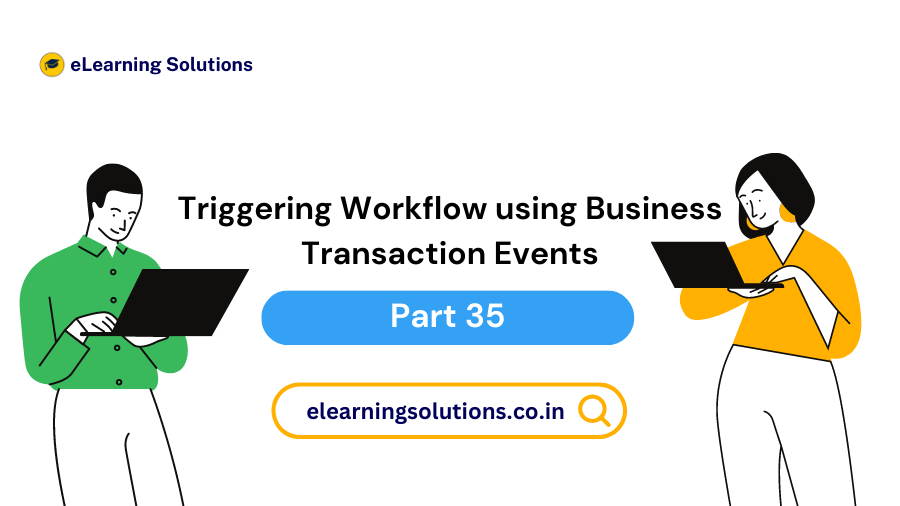

 WhatsApp us
WhatsApp us