Introduction to CRUD Operations in O DATA
CRUD operations, which stand for Create, Read, Update, and Delete, are fundamental actions used to manage data in any application. In the context of O DATA, these operations form the core functionalities that allow clients to interact with the data exposed by O DATA services. In this article, we will delve into the details of each CRUD operation, understand how they relate to O DATA, and explore their advantages in data management.
1. Create, Read, Update, and Delete Operations
Understanding CRUD Operations
CRUD operations represent the four essential actions that can be performed on data resources:
-
- Create (POST): The Create operation allows clients to add new entities to the O DATA service. Clients send a POST request with the entity data to the appropriate entity set, and the service responds with a confirmation of the successful creation or an error message.
-
- Read (GET): The Read operation enables clients to retrieve data from the O DATA service. Clients can request either individual entities or collections of entities using GET requests. O DATA supports powerful querying options to filter and sort the data according to specific criteria.
-
- Update (PUT): The Update operation allows clients to modify existing entities. Clients send a PUT request with the updated entity data to the specific entity URL, and the service applies the changes accordingly.
-
- Delete (DELETE): The Delete operation lets clients remove entities from the O DATA service. Clients send a DELETE request to the entity URL, and the service deletes the entity if it exists.
How CRUD Relates to O DATA
O DATA follows the principles of RESTful architecture, and CRUD operations fit naturally into this paradigm. Each CRUD operation corresponds to a specific HTTP method:
-
- Create: POST
-
- Read: GET
-
- Update: PUT
-
- Delete: DELETE
This adherence to HTTP methods ensures that O DATA services can be easily consumed and integrated with various platforms and technologies.
Advantages of Using CRUD in O DATA
Using CRUD operations in O DATA offers several advantages:
-
- Simplicity and Uniformity: CRUD operations provide a straightforward and uniform way to interact with data resources. Clients do not need to learn multiple methods to perform data operations, as CRUD follows a consistent pattern.
-
- Standardization: CRUD operations align with HTTP methods, making them widely recognized and adopted across the web. This standardization ensures better interoperability between different systems and simplifies the development process.
-
- Efficiency and Performance: CRUD operations are optimized for data management, resulting in efficient and performant data handling. Proper implementation of these operations can significantly enhance the speed and responsiveness of the O DATA service.
2. Handling O DATA Requests and Responses
When clients interact with an O DATA service, they send HTTP requests to perform CRUD operations and receive HTTP responses in return. Proper handling of these requests and responses is critical for the effective functioning of the O DATA service.
Request Handling in O DATA

The O DATA service receives HTTP requests from clients and processes them according to the requested CRUD operation. For example:
-
- For Create (POST) requests, the O DATA service extracts the entity data from the request body and adds the new entity to the appropriate entity set.
-
- For Read (GET) requests, the O DATA service processes the query options and retrieves the requested data from the specified entity set.
-
- For Update (PUT) requests, the O DATA service updates the existing entity with the new data provided in the request body.
-
- For Delete (DELETE) requests, the O DATA service removes the entity specified in the request URL from the entity set.
The O DATA service should handle various scenarios, such as validation, authorization, and error handling, to ensure data integrity and security.
Response Handling in O DATA

After processing the client’s request, the O DATA service generates an appropriate HTTP response to communicate the result back to the client. The response contains an HTTP status code, which indicates the outcome of the request. Common HTTP status codes include:
-
- 200 OK: The request was successful, and the response contains the requested data.
-
- 201 Created: The entity creation request was successful, and the response includes the URL of the newly created entity.
-
- 204 No Content: The request was successful, but there is no data to return (typically for successful delete operations).
-
- 400 Bad Request: The request is malformed or contains invalid data.
-
- 401 Unauthorized: The client is not authorized to perform the requested operation.
-
- 404 Not Found: The requested resource (entity or entity set) does not exist.
-
- 500 Internal Server Error: An error occurred on the server-side while processing the request.
Properly handling these status codes and providing informative error messages in the response helps clients understand the result of their requests and enables them to take appropriate actions.
3. Batch Requests in O DATA
Batch processing in O DATA allows clients to group multiple CRUD operations into a single HTTP request, reducing the number of round-trips between the client and the server. This batching mechanism is especially beneficial when dealing with multiple data operations in a single transaction.
Creating Batch Requests
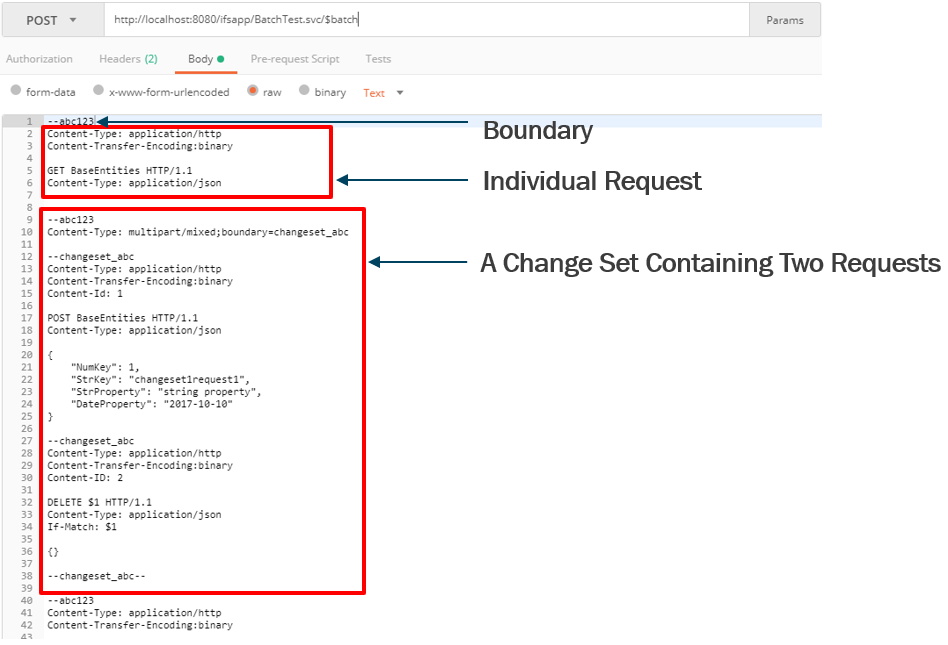
Clients can create batch requests by encapsulating individual HTTP requests within a “batch” request. The batch request contains a series of HTTP headers and changesets, with each changeset representing a single CRUD operation.
The O DATA service processes the batch request as a single transaction, ensuring that all changes are either applied successfully or rolled back if an error occurs during processing.
Benefits of Batch Requests
Batch processing in O DATA offers several advantages:
-
- Reduced Network Overhead: Batching multiple requests into a single HTTP call reduces network overhead, improving the efficiency and performance of the data operations.
-
- Atomic Transactions: All changes within a batch request are treated as a single transaction. This ensures that either all changes succeed, or none of them are applied, maintaining data consistency.
-
- Optimized Data Transfer: Batching multiple operations into a single request reduces the size of the HTTP payload, optimizing data transfer and conserving resources.
-
- Improved Performance: Batch requests can significantly improve the overall performance of the O DATA service, especially in scenarios involving multiple data manipulations.
Conclusion
CRUD operations form the backbone of data management in O DATA services, enabling clients to create, read, update, and delete data resources efficiently. Proper handling of O DATA requests and responses ensures seamless communication between clients and the service. Additionally, batch requests provide an optimized way to perform multiple data operations in a single transaction, enhancing performance and reducing network overhead.
By understanding and effectively utilizing CRUD operations and batch processing in O DATA, developers can build robust, scalable, and performant data-centric applications that meet the needs of modern software development.
FAQs (Frequently Asked Questions)
-
- Can I perform all CRUD operations on any O DATA service? While most O DATA services support CRUD operations, some services may have specific restrictions or permissions governing certain operations.
-
- Are batch requests suitable for all types of data operations? Batch requests are beneficial for grouping multiple CRUD operations within a single transaction. However, they may not be suitable for real-time or high-frequency operations.
-
- How can I handle errors in O DATA requests? Proper error handling in O DATA requests involves providing meaningful HTTP status codes and informative error messages in the response, aiding clients in understanding and resolving issues.
-
- What are the security considerations for O DATA requests? O DATA services should implement proper authentication and authorization mechanisms to control access to data resources and prevent unauthorized CRUD operations.
-
- Can I use batch requests across different O DATA services? Batch requests are typically limited to a single O DATA service, as they involve grouping multiple operations within a single transaction on that specific service.
Bonus: What is BDC(Batch Data Communication)?
PART-3 PART-5Find Your Preferred Courses




 WhatsApp us
WhatsApp us