1. Introduction: Importance of Deadline Monitoring in Workflows
Meeting deadlines is crucial in any business process or workflow. To ensure timely completion of tasks, workflows often incorporate deadline monitoring mechanisms. These mechanisms enable the monitoring and management of task deadlines, ensuring that actions are taken within the specified time frames. In this article, we will focus on two important aspects of deadline monitoring: working with the “Latest End” and “Requested Start” deadlines in workflows.
2. Understanding Latest End Deadline Monitoring
The “Latest End” deadline refers to the latest permissible time by which a task should be completed. It represents the maximum allowable duration for a task or activity. Monitoring the “Latest End” deadline ensures that tasks are completed within the prescribed timeframe. If a task is not completed by the specified “Latest End” deadline, appropriate actions can be triggered, such as sending reminders, escalating the task, or generating notifications to alert relevant stakeholders.
3. Working with Latest End Deadline Monitoring in Workflows
In workflows, the “Latest End” deadline can be associated with individual tasks or the overall workflow itself. It helps in tracking the progress and ensuring timely completion of each task. Workflow participants can monitor the remaining time until the “Latest End” deadline and prioritize their work accordingly. Additionally, workflow administrators can set up automated notifications or alerts to remind participants of impending deadlines, reducing the risk of missed deadlines and delays in the workflow.
4. Exploring Requested Start Deadline Monitoring
The “Requested Start” deadline refers to the desired or requested start time for a task. It represents the earliest acceptable time to initiate a task or activity. Monitoring the “Requested Start” deadline ensures that tasks are started promptly and aligned with the desired timeline. If a task is not initiated by the specified “Requested Start” deadline, appropriate actions can be taken, such as rescheduling the task, reassigning resources, or notifying relevant stakeholders.
5. Incorporating Requested Start Deadline Monitoring in Workflows
In workflows, the “Requested Start” deadline can be associated with individual tasks or dependencies between tasks. By monitoring the “Requested Start” deadline, workflow administrators can ensure that tasks are initiated on time and that the workflow progresses smoothly. Participants can be notified of upcoming “Requested Start” deadlines to help them plan their work accordingly and initiate tasks promptly to meet the desired timeline.
6. Benefits of Deadline Monitoring in Workflow Management
Effective deadline monitoring in workflows offers several benefits:
-
- Timely task completion: By monitoring deadlines, workflows can ensure that tasks are completed within the specified timeframes, promoting efficiency and preventing delays.
-
- Improved workflow efficiency: Deadline monitoring allows for better coordination and scheduling of tasks, optimizing resource allocation and minimizing idle time.
-
- Enhanced accountability: Participants are more aware of their responsibilities and the timeframes within which tasks need to be completed, fostering a sense of accountability.
-
- Proactive risk management: Deadline monitoring helps identify potential bottlenecks or delays, allowing workflow administrators to take proactive measures to mitigate risks and ensure smooth workflow progression.
7. Best Practices for Effective Monitoring
To make the most of deadline monitoring in workflows, consider the following best practices:
-
- Define realistic deadlines: Set deadlines that are achievable and align with the capabilities and availability of participants and resources.
-
- Communicate deadlines clearly: Ensure that participants are aware of the deadlines and understand the consequences of missed deadlines.
-
- Automate reminders and notifications: Utilize workflow management tools or systems to automate reminders and notifications to participants as deadlines approach or are missed.
-
- Monitor and analyze workflow performance: Regularly review workflow performance, including deadline adherence, to identify areas for improvement and optimize processes.
- Continuously communicate and provide feedback: Maintain open communication channels with participants, addressing any concerns or challenges related to deadlines, and providing constructive feedback.
- Implementing Deadline Monitoring Tools and Software
To ensure seamless and effective deadline monitoring, organizations can leverage workflow management tools and software. These solutions offer advanced features that enhance the monitoring process:
-Automated Reminders: Workflow management tools can automatically send reminders to participants as deadlines approach, reducing the risk of missed deadlines.
-Real-time Dashboards: Access to real-time dashboards allows participants and administrators to track the progress of tasks and monitor approaching deadlines.
-Email Notifications: Integrating email notifications into the workflow system ensures that participants receive timely alerts about upcoming and missed deadlines.
-Analytics and Reporting: Workflow software often includes analytics and reporting features that provide insights into deadline adherence, helping organizations identify patterns and areas for improvement.
- Scaling Deadline Monitoring for Complex Workflows
In intricate workflows involving multiple tasks, dependencies, and participants, scaling deadline monitoring becomes essential. Here’s how to handle it effectively:
-Task Dependencies: Clearly define task dependencies and link deadlines accordingly. This prevents bottlenecks and ensures smooth progression.
-Segmentation: Divide complex workflows into manageable segments with their own deadlines. This simplifies monitoring and keeps the workflow on track.
-Roles and Responsibilities: Assign clear roles and responsibilities for deadline monitoring. Designate administrators or team members responsible for overseeing deadlines and initiating actions if needed.
- Combining Automation and Human Oversight
While automation streamlines the deadline monitoring process, human oversight remains crucial. Balancing both ensures a comprehensive approach:
-Automation: Automated reminders and notifications reduce manual effort and improve efficiency in monitoring deadlines.
-Human Intervention: Human oversight is necessary to handle exceptional cases, unexpected delays, and critical decisions if a task misses its deadline.
- Adapting to Changing Business Needs
Business environments are dynamic, and workflows may need to adapt to new priorities. Here’s how to navigate changes while maintaining effective deadline monitoring:
-Workflow Reviews: Regularly review and update workflows to reflect changing business needs and priorities.
-Deadline Adjustments: Modify deadlines as required to accommodate changes in task durations, resource availability, or business requirements.
Use
Cutoff time checking is a work process runtime framework capability that screens the beginning and end cutoff times for the handling of chosen work things in an endorsement cycle.
The accompanying cutoff times are as of now thought to be in the work process layouts WS40000016 (Endorsement Work process) and WS40000017 (Finish Work process):
Most recent Beginning Date/Time
Mentioned End Date/Time
Most recent End Date/Time
Essentials
You have set your cutoff times in Altering for SAP Provider Relationship The board by picking SRM Server Cross-Application Essential Settings Occasion and Occasion Outline for Ready Administration Characterize Occasions.
To compute your cutoff times powerfully, you have executed the Business Add-In (BAdI) Characterize Cutoff times for Occasions (/SAPSRM/BD_WF_DEADLINES).
Features
If a certain deadline has past, the system informs the user of this with either a message or an alert, depending on your Customizing settings. Whether you choose to send a message or an alert depends on how critical the event is. Messages are reminders that are delivered by e-mail and do not require immediate action. Alerts inform the user about critical events. They contain a link to the affected document so that the recipient can react immediately. Alerts are delivered to the alert inbox in the Universal Worklist (UWL).
8. Conclusion
Deadline monitoring is a vital aspect of workflow management. By effectively monitoring deadlines, organizations can ensure timely completion of tasks, improve efficiency, and reduce delays. The “Latest End” and “Requested Start” deadlines play important roles in workflow orchestration, allowing for better scheduling, coordination, and risk management. Incorporating deadline monitoring practices and utilizing workflow management tools can significantly enhance productivity and streamline business processes.
FAQs (Frequently Asked Questions)
1. Can the “Latest End” and “Requested Start” deadlines be customized for each task in a workflow?
Yes, the “Latest End” and “Requested Start” deadlines can be customized for individual tasks within a workflow. This flexibility allows workflows to accommodate variations in task durations and dependencies.
2. How can workflow participants view their upcoming deadlines?
Workflow management systems often provide participants with dashboards or task lists that display upcoming deadlines. Participants can access these interfaces to view their assigned tasks and associated deadlines.
3. What happens if a task misses the “Latest End” deadline?
If a task misses the “Latest End” deadline, predefined actions can be triggered, such as generating notifications to relevant stakeholders, escalating the task, or initiating a review of the workflow to identify potential bottlenecks.
4. Can deadlines be adjusted during the course of a workflow?
Yes, deadlines can be adjusted during the course of a workflow if there are valid reasons or changes in circumstances that require a revision. Workflow administrators can modify deadlines based on the specific needs of the workflow and the availability of resources.
5. How can deadline monitoring contribute to process improvement?
By monitoring deadlines and analyzing workflow performance, organizations can identify areas for improvement, such as optimizing task durations, identifying bottlenecks, or streamlining dependencies.
Previous Blog Next BlogInterested in this SAP Classes ? Fill Your Details Here
Find Your Preferred Courses


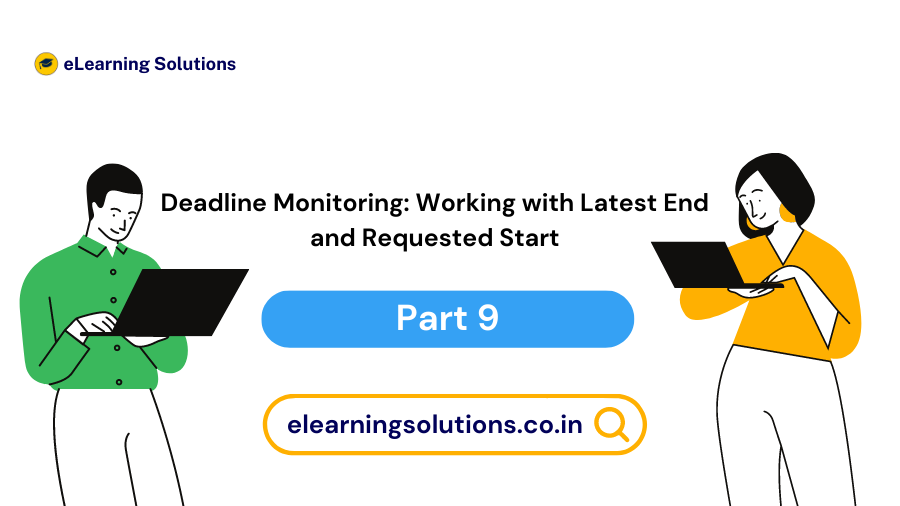

 WhatsApp us
WhatsApp us