Introduction
In modern business workflows, flexibility and adaptability are essential to handle dynamic processes and varying scenarios. One crucial aspect is the ability to dynamically create and submit tasks during workflow execution. This article explores “Dynamic Task Submission” in Workflow Management, enabling organizations to streamline complex workflows and improve operational efficiency.
Understanding Dynamic Task Submission
Dynamic Task Submission allows workflows to generate and submit tasks on the fly, based on specific conditions or events. Unlike static workflows with predefined tasks, dynamic workflows adapt to real-time data and requirements, ensuring that the right tasks are created and assigned when needed.
Benefits of Dynamic Task Submission
- Real-time Adaptability: Dynamic Task Submissions empowers workflows to adapt instantly to changing circumstances, reducing delays and bottlenecks.
- Enhanced Flexibility: Workflows can cater to a wide range of scenarios and process variations, optimizing resource utilization.
- Improved Efficiency: By automating task generation, manual intervention is minimized, leading to faster task processing.
- Optimal Resource Allocation: Dynamic Task Submissions ensures tasks are assigned to the most suitable resources, maximizing productivity.
Use Cases for Dynamic Task Submission
- Approval Workflows: Generate approval tasks dynamically based on factors like transaction amount or urgency.
- Escalation Management: Automatically escalate tasks if they remain unattended for a specific duration.
- Case Management: Create new tasks dynamically as cases evolve or require additional actions.
- Resource Allocation: Distribute tasks dynamically to available resources based on workload and skillset.
How to Implement Dynamic Task Submission
Step 1: Define the Task Template
Start by defining the task template that serves as the basis for dynamically created tasks. Specify essential attributes and fields to be used during task generation.
Step 2: Configure Task Attributes
Determine the task attributes that will influence dynamic task creation. These attributes can include business rules, priority levels, and data conditions.
Step 3: Enable Dynamic Task Creation
Configure the workflow engine to allow dynamic task creation. Define the triggers or events that will initiate task generation.
Step 4: Implement Task Generation Logic
Develop the task generation logic within the workflow to evaluate conditions and create tasks accordingly.
Step 5: Test and Validate the Dynamic Task Submission
Thoroughly test the dynamic task submissions in different scenarios to ensure its accuracy and reliability.
Best Practices for Using Dynamic Task Submission
- Data Integrity: Ensure that the data used for task generation is accurate and up-to-date.
- Monitoring and Analytics: Implement monitoring tools to track task creation and analyze workflow performance.
- Error Handling: Establish proper error-handling mechanisms to manage exceptions during task generation.
- User Notifications: Keep users informed about dynamically created tasks through notifications or alerts.
Conclusion
Dynamic Task Submissions in Workflow Management empowers organizations to build agile and responsive workflows that adapt to the ever-changing business landscape. By intelligently generating tasks based on real-time conditions, companies can enhance efficiency, reduce manual efforts, and deliver better customer experiences. Embrace the power of Dynamic Task Submissions to unlock the full potential of your workflow processes.
Find Your Preferred Courses


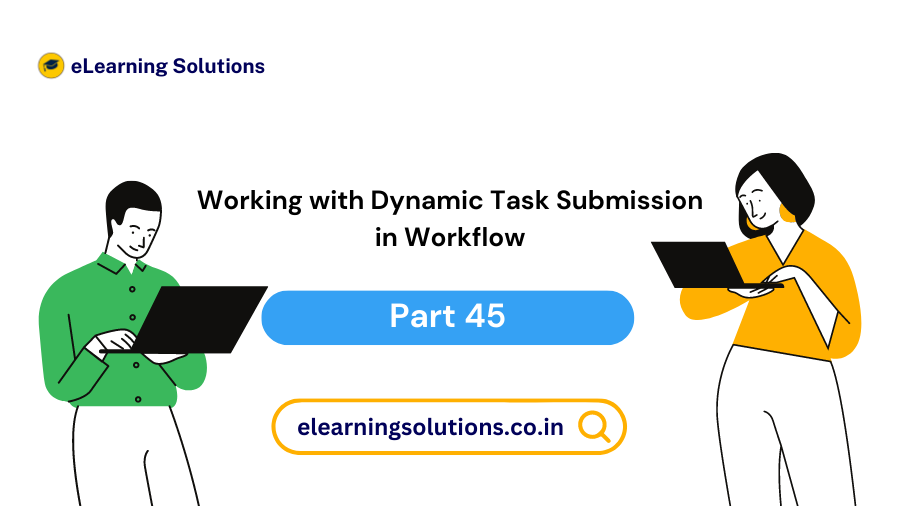

 WhatsApp us
WhatsApp us