In our previous blogs, we delved into the core components of the SAP Process Orchestration (SAP PO) architecture and explored how they work together to facilitate seamless communication across diverse systems. Now, it’s time to zoom in on the heart of SAP PO’s magic – Message Processing and Transformation in SAP PO. This stage ensures data flows smoothly between systems, even when they speak different languages (formats and protocols).
Message Processing and Transformation in SAP PO: Understanding Message Formats and Protocols
Imagine a bustling international conference. Participants speak various languages, but communication thrives thanks to translators and interpreters. Similarly, SAP PO encounters messages in various formats and protocols, requiring translation for seamless exchange. Here’s a breakdown of some commonly used formats and protocols:
- XML (Extensible Markup Language): XML serves as the lingua franca of data exchange within SAP PO. It’s a flexible and structured format that allows for easy data representation and manipulation.
- IDoc (Intermediate Document): A proprietary format specifically designed for data exchange within the SAP ecosystem. It offers efficient data transfer between SAP applications.
- EDI (Electronic Data Interchange): A standardized protocol for exchanging business documents like invoices and purchase orders between different companies. SAP PO can handle various EDI formats like EDIFACT and X12.
- SOAP (Simple Object Access Protocol): A web service protocol for exchanging structured information in XML format. SAP PO can integrate with web services using SOAP messages.
Understanding these formats and protocols is crucial for configuring message processing within SAP PO. By specifying the format and protocol used by the sender and receiver systems, you ensure messages are interpreted correctly throughout their journey.
Graphical Mapping Tool: The Wizard Behind the Transformation Curtain
Think of the graphical mapping tool as a powerful translator at the conference, working tirelessly to bridge communication gaps. This tool, a core component of SAP PO, allows you to visually define how data should be transformed between source and target formats. Here’s a closer look at its functionalities:
- Mapping Interface Creation: The graphical mapping tool facilitates the creation of mapping interfaces that define the transformation logic. These interfaces specify how data elements from the source message are mapped to corresponding elements in the target message.
- Drag-and-Drop Functionality: The user-friendly interface allows you to drag and drop data elements from the source and target message structures. This visual approach simplifies the mapping process, especially for complex data transformations.
- Data Conversion and Enrichment: The tool provides various functions for manipulating data during transformation. You can perform operations like data type conversions, splitting or merging elements, and even enrich messages with additional data based on pre-defined rules.
- Testing and Debugging: The graphical mapping tool allows you to test your mappings with sample data to ensure accurate transformations. This helps identify and rectify any errors before deploying the mapping to production.
By leveraging the graphical mapping tool, you can achieve complex data transformations within SAP PO, ensuring messages arrive at their destination in the correct format and structure
Beyond Transformation: Splitting, Aggregating, and Routing Messages
While data transformation plays a central role, SAP PO offers additional functionalities to manage message flow:
- Message Splitting: Large messages can be split into smaller chunks for efficient processing by the receiving system. This is particularly useful for messages containing extensive data sets.
- Message Aggregation: Multiple smaller messages can be aggregated into a single message for the receiver. This is applicable in scenarios where multiple related messages need to be processed together.
- Message Routing: Based on pre-defined routing rules, SAP PO can intelligently route messages to the appropriate destination interfaces or channels within the integration landscape. This ensures messages reach the intended systems for further processing.
These functionalities provide greater control and flexibility over message flow within SAP PO, allowing you to tailor message handling to specific business requirements.
Keeping the Flow Smooth: Error Handling and Monitoring
Even with robust configurations, errors can occur during message processing. To ensure smooth message flow, SAP PO provides mechanisms for error handling and monitoring:
- Error Handling: SAP PO can be configured to handle errors gracefully. It can retry message processing, send error notifications, or route messages to specific error queues for manual intervention.
- Monitoring: The SAP PO system provides comprehensive monitoring capabilities. You can track message flow, identify bottlenecks, and troubleshoot any issues that may arise. This proactive monitoring allows for early detection and resolution of problems, ensuring message processing efficiency.
By implementing effective error handling and monitoring strategies, you can minimize disruptions and maintain a smooth flow of data throughout your SAP PO landscape.
Conclusion
Message processing and transformation are the cornerstones of SAP PO’s integration magic. By understanding the message formats, protocols, and utilizing the graphical mapping tool, you can configure SAP PO to translate and transform data seamlessly.Furthermore, by leveraging message splitting, aggregation, and routing functionalities, and implementing robust error handling and monitoring practices, you ensure a reliable and efficient integration environment. In the final part of this blog series, we’ll explore real-world use cases where SAP PO’s message processing capabilities come into play, showcasing its power to streamline data exchange and optimize business processes. Stay tuned for exciting insights into how SAP PO can transform your integration landscape!


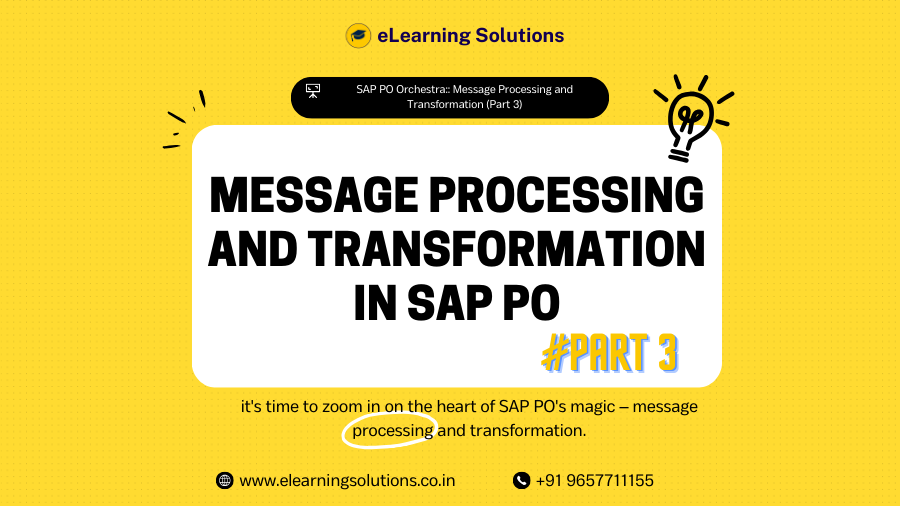
 WhatsApp us
WhatsApp us