A Deep Dive into Parallel cursor in SAP ABAP
In the dynamic realm of SAP ABAP development, performance optimization remains a key focus. Among various techniques, the parallel cursor emerges as a valuable tool for enhancing the efficiency of nested loops. This blog delves into the intricacies of Parallel cursor in SAP ABAP, equipping ABAP developers with an in-depth understanding of their functionality, advantages, and considerations.
What is a Parallel Cursor?
A parallel cursor is a performance optimization technique employed in ABAP programs. It aims to address the performance bottleneck associated with nested loops, particularly when the inner loop iterates through a large dataset.
Scenario: The Nested Loop Dilemma
Consider a scenario where you need to loop through a table of customer data (VBK) and, for each customer, find all corresponding sales orders (VBAP) within a specific date range. A conventional nested loop approach might look like this:
Code snippet
LOOP AT vbak INTO wa_vbak.
LOOP AT vbap INTO wa_vbap WHERE vbak-kunnr = wa_vbap-kunnr AND vbap-vbeln BETWEEN lv_start_date AND lv_end_date.
" Process data from wa_vbap
ENDLOOP.
ENDLOOP.This approach suffers from potential performance issues due to the full scan of the VBAP table for each iteration of the VBAK loop.
Dynamic Parallel Processing in Workflow
The Parallel Cursor Approach: A Performance Boost
Here’s where the parallel cursor shines. It leverages database functionality to execute the inner loop (VBAP access) in parallel for multiple VBAK records, significantly improving processing speed.
Implementing a Parallel Cursor:
- Sort both tables: The VBAK and VBAP tables need to be sorted based on the key field used in the WHERE clause (VBAP-KUNNR in this case).
- Utilize the LOOP … FROM INDEX Syntax: Replace the nested loop with a single loop using the
LOOP ... FROM INDEXsyntax. This leverages the sorted index on the VBAP table for efficient retrieval. - Employ Binary Search: Within the loop, use the
BINARY SEARCHstatement to locate the relevant VBAP entries for the current VBAK record.
The Code Transformation:
Code snippet
LOOP AT vbak INTO wa_vbak.
BINARY SEARCH TABLE vbap WITH KEY wa_vbak-kunnr HIGH = wa_vbap-kunnr LOW = space.
IF sy-subrc = 0.
" Process data from wa_vbap
ENDIF.
ENDLOOP.Advantages of Parallel Cursors:
- Enhanced Performance: Can significantly improve processing speed for nested loops dealing with large datasets.
- Reduced Resource Consumption: Minimizes database workload by utilizing efficient indexing and search techniques.
- Improved Scalability: Can handle larger datasets effectively, making your program more scalable.
Considerations and Best Practices:
- Suitability: Parallel cursors are most beneficial for nested loops involving large datasets and appropriate key fields for indexing.
- Complexity: Implementing parallel cursors might slightly increase code complexity compared to simpler nested loops.
- Testing: Thorough testing is crucial to ensure correct execution and avoid potential inconsistencies.
Workflow Automation and Integration
Conclusion:
Parallel cursors offer a valuable technique for optimizing performance in SAP ABAP programs. By understanding their functionality, advantages, and considerations, you can make informed decisions to enhance the efficiency and scalability of your code. Remember, continuous exploration of optimization techniques empowers you to write efficient and robust ABAP applications.
Read our trending blogs:
SAP ABAP Interview Questions Real time Expectations
Proxy in SAP Abap: Seamless Communication
Spark Joyful Learning Engaging English Worksheet For UKG Class
ABAP OOPS -Inheritance, Encapsulation, Polymorphism in SAP ABAP


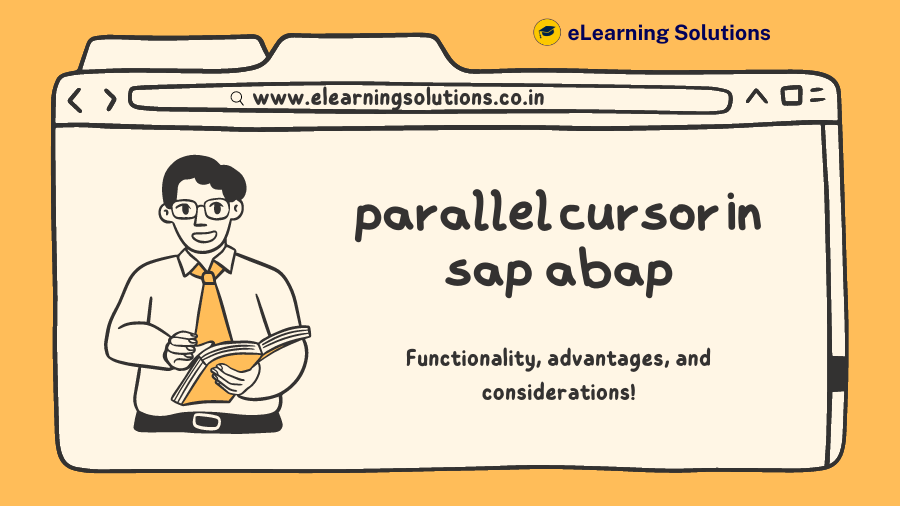
 WhatsApp us
WhatsApp us