Introduction
Exception handling is a critical aspect of software development that allows developers to handle unforeseen situations and errors gracefully. In this article, we will explore the concept of raising exceptions in a method and handling them within the workflow. We will discuss the basics of exceptions, how to raise exceptions in a method, and various strategies for handling exceptions in the workflow. Additionally, we will cover best practices, testing and debugging techniques, performance considerations, and security implications related to exception handling.
Understanding Exceptions
Exceptions are events that occur during the execution of a program, disrupting the normal flow of code. They represent exceptional conditions or errors that need to be handled to ensure the stability and reliability of the software. Exceptions can occur due to various reasons, such as invalid input, resource unavailability, or unexpected behavior.
exceptions Handling Basics
Before diving into raising exceptions and handling them in the workflow, it’s essential to understand the basics of exception handling. Exceptions in most programming languages are organized in a hierarchy, with a base exception class and specialized exception classes derived from it. The exception handling syntax typically involves try-catch blocks, where the code that may raise an exception is enclosed in the try block, and the handling code is placed in the catch block.
Raising exceptions in a Method
In certain situations, a method may encounter an exceptional condition that needs to be communicated to the calling code. This is where raising exceptions comes into play. By using the throw statement, developers can raise an exception and provide relevant information about the error. Additionally, custom exception classes can be created to handle specific types of errors and provide more meaningful error messages.
Handling Exceptions in the Workflow
When an exception is raised in a method, it can be caught and handled within the workflow. This ensures that the application doesn’t crash abruptly and provides an opportunity to recover from the error gracefully. Try-catch blocks are used to catch and handle exceptions, allowing developers to execute alternative code paths or display error messages to the user. The finally block can be used to specify code that should always be executed, regardless of whether an exception occurs or not.
Bonus: Learn All Basic Concepts of SAP ABAP Quickly and Easily
Error Logging and Reporting
To effectively diagnose and troubleshoot issues, it’s crucial to log exceptions and generate error reports. Logging exceptions allows developers to capture relevant information about the error, such as the stack trace, timestamps, and contextual data. Error reports can be generated and sent to designated individuals or systems for further analysis and resolution.
Exception Propagation
In some cases, it may be necessary to propagate exceptions to higher levels of the application for handling. This can be achieved by catching an exception at a lower level and rethrowing it using the throw statement. Propagating exceptions allows for centralized error handling and provides a more comprehensive view of the application’s state.
Exception Handling Best Practices
To ensure effective and maintainable exception handling, it is recommended to follow certain best practices. Using specific exception types allows for more targeted error handling and provides clear semantics. Providing informative error messages helps users and developers understand the cause of the error and potential resolutions. It’s also important to keep exception handling code minimal to avoid cluttering the codebase.
Testing and Debugging Exceptions
Testing and debugging exception-related issues require a systematic approach. Unit testing can be employed to verify that exceptions are raised and handled correctly in various scenarios. Debugging techniques, such as stepping through the code and inspecting variable values, can help identify the root cause of exceptions and facilitate their resolution.
Exception Handling Strategies
Different exception handling strategies can be employed depending on the specific requirements of an application. Graceful degradation aims to handle exceptions gracefully and provide alternative functionality or fallback mechanisms when errors occur. Retry mechanisms allow for automatic retries of failed operations, improving the chances of successful execution. Rollback and recovery mechanisms help maintain data consistency and integrity in case of exceptions during transactional operations.
Bonus: Learn All Basic Concepts of SAP ABAP Quickly and Easily
Performance Considerations
Exception handling can have performance implications, especially in scenarios where exceptions are raised frequently. It’s important to be mindful of the overhead associated with exception handling and optimize the code to minimize its impact. Techniques such as reducing the number of exceptions raised, using exception handling sparingly, and optimizing exception handling code can help improve performance.
Security Considerations
Exception handling should be approached with security in mind. Care must be taken when handling sensitive information in exception messages or logs to prevent information disclosure. Developers should ensure that exception handling code doesn’t inadvertently expose sensitive data or provide attackers with additional information.
Real-World Examples
To provide practical insights into exception handling, this article will present real-world examples and case studies. These examples will cover different domains and scenarios, showcasing how various organizations handle exceptions effectively and recover from errors.
Conclusion
Raising exceptions in a method and handling them in the workflow is a crucial aspect of software development. By following best practices, implementing effective exception handling strategies, and considering performance and security aspects, developers can ensure that their applications are robust, reliable, and resilient to errors. Exception handling plays a significant role in delivering high-quality software that meets user expectations and minimizes downtime.
FAQs (Frequently Asked Questions)
Q: What are exceptions in programming?
Exceptions in programming refer to events or conditions that occur during the execution of a program, disrupting the normal flow of code. They are often caused by errors or exceptional situations that need to be addressed to ensure the stability and reliability of the software.
Q: Why is exception handling important?
Exception handling is important because it allows developers to handle unexpected or exceptional situations in a controlled manner. It helps prevent application crashes, provides error recovery mechanisms, and enhances the overall robustness and reliability of software.
Q: How can I raise an exception in a method?
To raise an exception in a method, you can use the throw statement followed by an instance of an exception class. This signals that an exceptional condition has occurred and notifies the calling code to handle the exception.
Q: What is the purpose of the try-catch block?
The try-catch block is used to handle exceptions. Code that may raise an exception is placed within the try block, and the corresponding exception handling code is placed within the catch block. If an exception occurs within the try block, it is caught and processed in the catch block.
Q: How can I log exceptions for troubleshooting?
To log exceptions for troubleshooting purposes, you can use logging frameworks or write custom code to capture relevant information about the exception, such as the stack trace, error message, and contextual data. Logging exceptions helps in diagnosing and resolving issues efficiently.
Q: What are some best practices for exception handling?
Some best practices for exception handling include using specific exception types, providing informative error messages, keeping exception handling code minimal, and considering performance and security implications. Following these practices can improve the maintainability and reliability of your software.
Bonus: Learn All Basic Concepts of SAP ABAP Quickly and Easily
previous Blog Next BlogInterested in this SAP Classes ? Fill Your Details Here
Find Your Preferred Courses


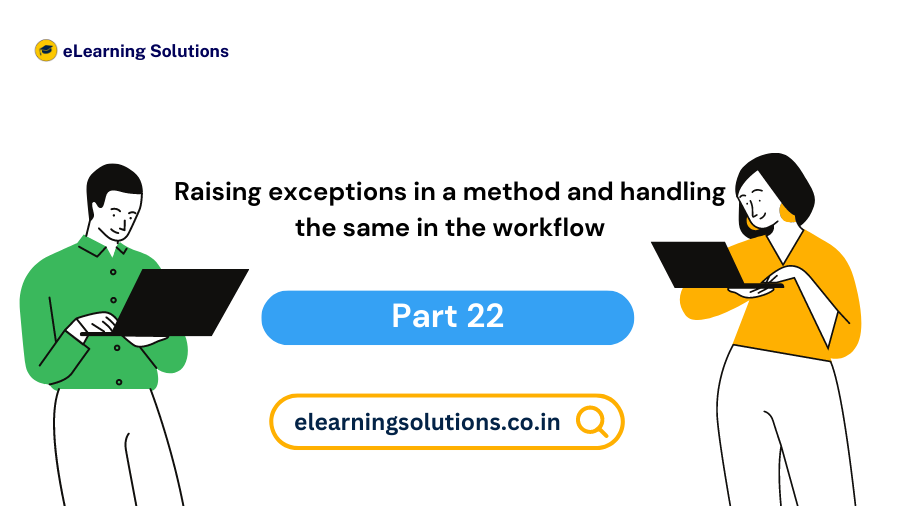

 WhatsApp us
WhatsApp us