In our previous blog post, we explored the concept of SAP Process Orchestration (SAP PO) and its role in streamlining data exchange within your SAP ecosystem. Now, it’s time to delve deeper into the intricate workings of the SAP PO architecture, specifically focusing on its key components. By understanding these building blocks, you’ll gain a clearer picture of how SAP PO orchestrates seamless communication between various applications and databases.
The Maestro of Message Flow: The Integration Engine (IE)
Imagine a busy city’s central transportation hub. The Integration Engine (IE) serves as the central hub of the SAP PO architecture, responsible for the smooth flow of messages between different systems. Here’s a closer look at its functionalities:
- Message Processing: The IE acts as the message processing engine, receiving messages from various sources (adapters, external systems). It performs necessary validations and transformations before routing them to their designated destinations.
- Message Routing: Based on pre-defined configurations, the IE intelligently routes messages to the appropriate interfaces or channels within the SAP PO landscape.
- Message Monitoring: The IE provides comprehensive monitoring capabilities, allowing you to track message flow, identify potential issues, and ensure smooth communication across your integrated systems.
Bridging the Gap: The Adapter Framework
Think of the Adapter Framework as a multilingual interpreter in a global conference. It enables SAP PO to connect and exchange data with diverse external systems and databases, even those that don’t speak the same language (protocol). Here’s how it facilitates communication:
- Protocol Adapters: The Adapter Framework provides a robust library of adapters that support various communication protocols like SOAP (Simple Object Access Protocol), REST (Representational State Transfer), and file transfer protocols (FTP, SFTP). Each adapter translates data between the external system’s protocol and the format understood by SAP PO.
- System Adapters: These adapters establish connections to specific external systems like Salesforce, Oracle, or mainframes. They act as bridges, ensuring seamless data exchange between SAP PO and these third-party applications.
Defining the Communication Channels: Channel Definition
Channels serve as the dedicated communication pathways within the SAP PO architecture. Imagine them as designated lanes on a highway, each catering to a specific type of traffic (message flow). Here’s how channel definitions establish these communication routes:
- Sender and Receiver Channels: Channel definitions specify the sender (source of the message) and receiver (destination of the message) for a particular communication flow. This ensures messages are directed to the appropriate systems or interfaces within the SAP PO landscape.
- Communication Protocols: Channel definitions configure the communication protocol used for data exchange within the channel. This could be a protocol supported by an adapter or a proprietary protocol specific to SAP PO.
- Security Configuration: Channels can be configured with security measures like authentication and authorization to ensure only authorized systems can exchange data through that specific channel.
Building the Integration Bridges: Interface Configuration
Think of interfaces as the translators at the conference – they map data between different formats and structures. In SAP PO, interface configurations define how data is transformed and mapped during message exchange. Here’s a closer look at their role:
- Interface Mapping: Interface configurations define how data received from an external system (source) needs to be transformed to match the format expected by the receiving system (destination) within the SAP PO landscape.
- Data Mapping Tools: SAP PO provides graphical tools to configure data mapping between source and target structures. These tools allow you to define mappings for individual data elements and perform complex transformations as needed.
- Message Splitting and Merging: Interfaces can be configured to split large messages into smaller chunks for efficient processing or merge multiple messages into a single message for the receiving system.
By understanding the interplay between these core components – the Integration Engine, Adapter Framework, Channel Definitions, and Interface Configurations – you gain a deeper appreciation of the power and flexibility of the SAP PO architecture. In the next part of this blog series, we’ll explore how these components work together to facilitate real-world business process integration scenarios using SAP PO. Stay tuned for exciting insights into how SAP PO can transform your data exchange landscape!


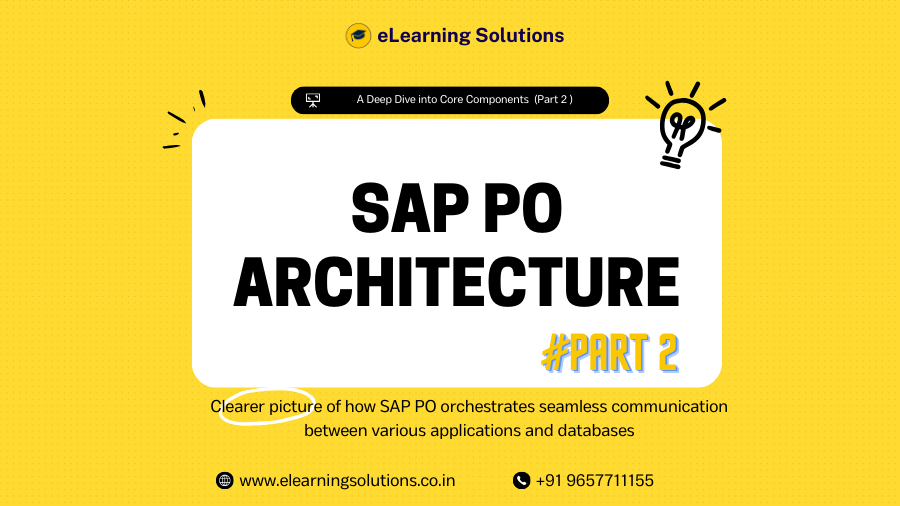
 WhatsApp us
WhatsApp us