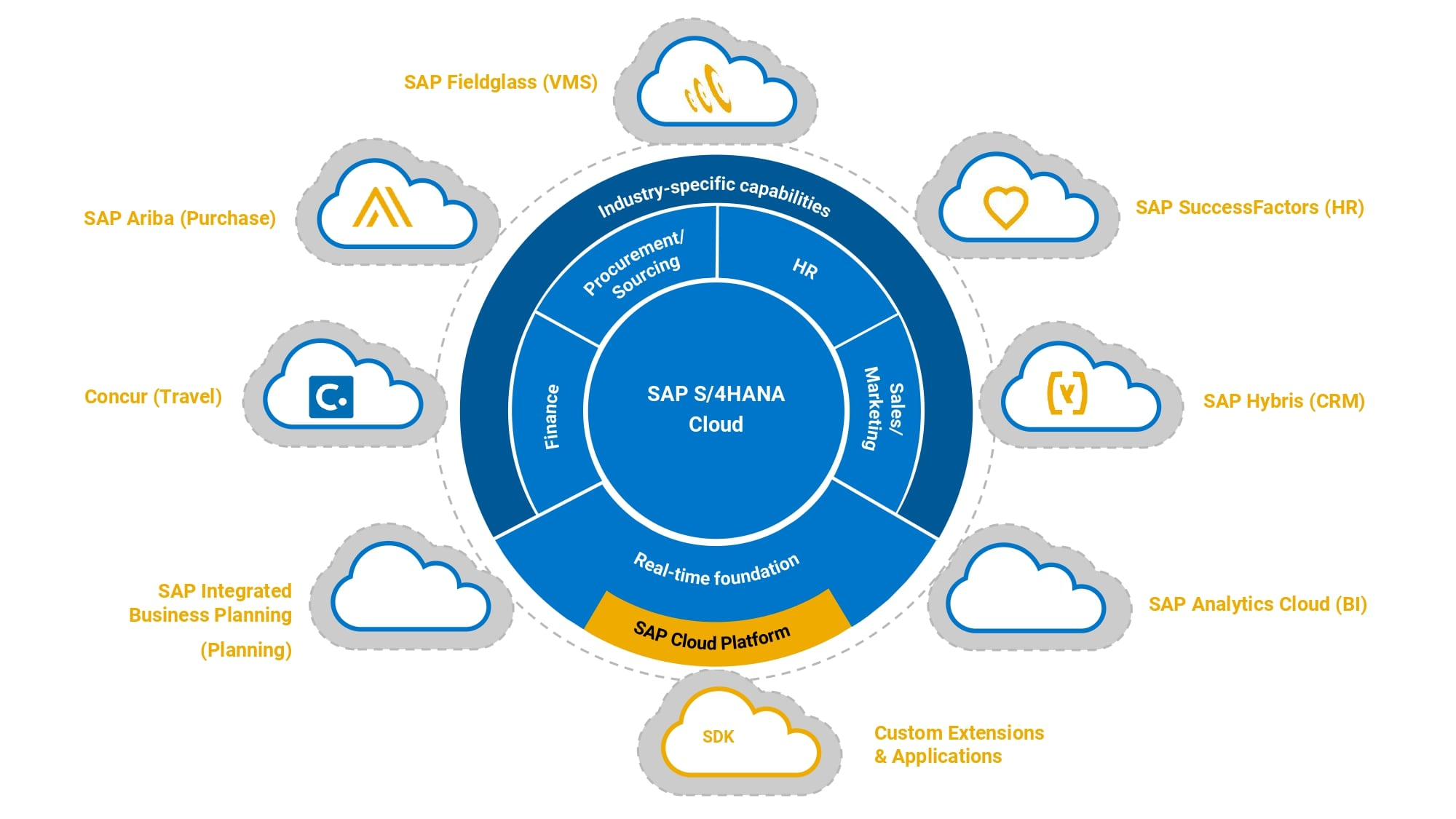
SAP (Systems, Applications, and Products in Data Processing) is one of the world’s leading enterprise resource planning (ERP) systems, used by companies to manage business operations and customer relations. SAP T Codes List (transaction codes) are a core part of the SAP system, providing quick and easy access to various tasks and reports within the ERP. This blog will serve as your ultimate guide to understanding and utilizing SAP T-codes effectively.
What are SAP T-Codes?
SAP T-codes are alphanumeric codes that enable users to access specific SAP transactions directly. Each T-code is associated with a particular function, such as creating a sales order, running a report, or managing user roles. By entering a T-code in the command field, users can bypass the traditional menu navigation, saving time and streamlining their workflow.
Why Are SAP T-Codes Important?
- Efficiency: T-codes provide a direct route to tasks and reports, reducing the time spent navigating through menus.
- Productivity: Quick access to transactions allows for faster task completion, boosting overall productivity.
- User-Friendly: For experienced users, T-codes simplify the SAP experience, making it more user-friendly.
- Consistency: Standardized T-codes ensure uniformity across the organization, aiding in training and support.
Key SAP T-Codes for Common Modules
SAP consists of various modules, each catering to different business functions. Below is a comprehensive list of key T-codes for some of the most commonly used SAP modules.
SAP Financial Accounting (FI) T-Codes
- FB50: Enter General Ledger Account Document
- FBL1N: Vendor Line Item Display
- FBL3N: G/L Account Line Item Display
- FBL5N: Customer Line Item Display
- FS00: G/L Account Master Record Maintenance
- F-28: Incoming Payments
- F-53: Outgoing Payments
SAP Controlling (CO) T-Codes
- KSB1: Cost Centers: Actual Line Items
- KOB1: Orders: Actual Line Items
- KA01: Create Cost Center
- KA02: Change Cost Center
- KA03: Display Cost Center
- KP06: Cost Center Planning: Change
SAP Sales and Distribution (SD) T-Codes
- VA01: Create Sales Order
- VA02: Change Sales Order
- VA03: Display Sales Order
- VL01N: Create Outbound Delivery
- VF01: Create Billing Document
- VFX3: List of Billing Documents for Release to Accounting
SAP Material Management (MM) T-Codes
- MM01: Create Material Master
- MM02: Change Material Master
- MM03: Display Material Master
- ME21N: Create Purchase Order
- ME22N: Change Purchase Order
- ME23N: Display Purchase Order
- MIGO: Goods Movement
- MIRO: Enter Incoming Invoice
SAP Human Capital Management (HCM) T-Codes
- PA30: Maintain HR Master Data
- PA40: Personnel Actions
- PE51: HR Form Editor
- PT60: Time Evaluation
- PC00_M40_CALC: Payroll Run
- PC00_M99_CWTR: Posting to Accounting
SAP Production Planning (PP) T-Codes
- MD01: MRP Run
- MD02: MRP for Individual Planning
- CO01: Create Production Order
- CO02: Change Production Order
- CO03: Display Production Order
- CA01: Create Routing
- CA02: Change Routing
How to Use SAP T-Codes Effectively
1. Bookmark Frequently Used T-Codes
SAP allows users to create a list of favorite T-codes. Bookmarking frequently used T-codes helps in quick access and improves efficiency.
2. Utilize SAP GUI Shortcuts
SAP GUI (Graphical User Interface) supports the creation of shortcuts for T-codes. This can be particularly useful for repetitive tasks, reducing the time spent navigating to these T-codes.
3. Combine T-Codes with Parameters
Advanced users can combine T-codes with parameters to further streamline their workflow. For example, combining the VA03 T-code with a sales order number will directly open that specific sales order.
4. Customize Your SAP Menu
Customizing your SAP menu to include commonly used T-codes can enhance productivity. This can be done through the menu options available within SAP.
5. Training and Practice
Regular training and practice using T-codes can significantly enhance your SAP skills. Many organizations provide internal training programs, and there are numerous online resources available as well.
Conclusion
SAP T-codes are a powerful tool for any SAP user, offering a fast and efficient way to navigate the complex SAP ERP system. Whether you are managing financial data, processing sales orders, or handling inventory, knowing the right T-codes can make your job significantly easier. Bookmark this guide and refer back to it whenever you need to quickly find the T-code for your next task.
By mastering the use of SAP T-codes, you can enhance your productivity, improve your workflow, and become a more effective SAP user. Dive into the world of SAP with confidence and make the most out of your ERP system.


 WhatsApp us
WhatsApp us