1. Introduction: The Importance of Deadline Notifications
Meeting deadlines is crucial in any organization to ensure efficient task completion and project success. To facilitate timely task completion, it’s essential to have a system in place that notifies responsible individuals when deadlines are approaching or have been surpassed. One effective approach is sending recursive mails that remind recipients about pending tasks until they are completed. This article explores the concept of sending recursive mails upon reaching the deadline and highlights its benefits in improving task management and ensuring timely completion.
2. Understanding Recursive Mails
Recursive mails refer to a notification mechanism where automated emails are sent at regular intervals to individuals responsible for completing a task that has reached or surpassed its deadline. These emails serve as reminders, prompting recipients to take action and complete the task. By sending recursive mails, the system ensures that responsible individuals are consistently notified until the task is marked as complete.
3. Benefits of Sending Recursive Mails
Sending recursive mails offers several benefits in task management and deadline adherence:
- Improved Task Visibility: Recursive mails keep tasks at the forefront of individuals’ attention, preventing them from slipping through the cracks or being forgotten amidst other responsibilities.
- Increased Accountability: By receiving regular reminders, individuals are held accountable for completing tasks within the specified deadlines, promoting a culture of responsibility and commitment.
- Timely Task Completion: Recursive mails act as proactive reminders, encouraging individuals to prioritize pending tasks and take necessary actions to ensure their timely completion.
- Reduced Delays and Bottlenecks: With consistent reminders, potential delays and bottlenecks can be identified early on, allowing for proactive measures to be taken to address any issues or obstacles.
- Enhanced Communication: Recursive mails facilitate effective communication by providing a centralized platform for task-related updates and reminders, ensuring all stakeholders are informed.
4. Implementing Recursive Mails in Task Management Systems
Integrating recursive mail notifications into task management systems requires proper configuration and setup. Here are the key steps to implement this functionality effectively:
Step 1: Define Task Deadlines
Ensure that each task within the system has a defined deadline. This deadline serves as the trigger for sending recursive mails.
Step 2: Configure Mail Notifications
Set up the system to automatically send mail notifications to the responsible individuals when a task’s deadline approaches or passes. Determine the frequency and timing of the recursive mails based on the urgency and criticality of the task.
Step 3: Include Relevant Task Details
In the recursive mails, include essential task details such as the task description, deadline, current status, and any specific instructions or requirements. This information helps recipients stay informed and take appropriate action.
Step 4: Provide Opt-out Option
To avoid overwhelming recipients with excessive notifications, provide an opt-out option in the recursive mails. This allows individuals to unsubscribe from further notifications if they no longer need them or have already completed the task.
Read More: Building a Simple Workflow Application Using the Steps “User Decision” and “Mail”
5. Step-by-Step Guide: Configuring Recursive Mail Notifications
Follow these steps to configure recursive mail notifications in a task management system:
Step 1: Access System Settings Access the system settings or administrative panel of the task management system.
Step 2: Navigate to Notification Settings Locate the notification settings section within the system. This is where you can configure mail notifications.
Step 3: Define Recursive Mail Parameters Specify the parameters for recursive mail notifications, including the frequency, timing, and content of the emails. Consider the organization’s needs and the nature of the tasks being managed.
Step 4: Test the Configuration Before deploying the recursive mail functionality, conduct thorough testing to ensure the notifications are working as expected. Verify that emails are being sent at the appropriate intervals and contain accurate task information.
Step 5: Deploy and Monitor Once the configuration is tested and validated, deploy the recursive mail notifications in the production environment. Monitor the system to ensure notifications are being sent consistently and recipients are receiving them.
6. Best Practices for Using Recursive Mails
To optimize the use of recursive mails, consider the following best practices:
- Set Appropriate Reminder Intervals: Determine the optimal frequency for sending recursive mails based on the nature of the tasks and the urgency required. Avoid excessive notifications that may become counterproductive or cause frustration.
- Customize Email Templates: Tailor the content of the recursive mails to provide relevant task information and convey a sense of urgency without being overwhelming. Ensure the emails are concise, clear, and easy to understand.
- Provide Clear Instructions: Include specific instructions or next steps in the recursive mails to guide recipients on what actions to take to complete the task. Clear instructions minimize confusion and facilitate prompt task resolution.
- Respect Individual Preferences: Allow recipients to customize their notification preferences, including the option to receive recursive mails or choose alternative notification methods. Respecting individual preferences ensures a personalized user experience.
- Monitor Effectiveness: Continuously monitor the effectiveness of the recursive mail notifications. Gather feedback from users and track task completion rates to assess the impact of the reminders on overall productivity and deadline adherence.
7. Conclusion
Sending recursive mails upon reaching the deadline until a task is completed is an effective approach to improve task management and ensure timely task completion. By implementing this notification mechanism in task management systems, organizations can enhance task visibility, accountability, and communication. Proper configuration, clear instructions, and respect for individual preferences are key factors in leveraging the benefits of recursive mail notifications. With a systematic and proactive approach, organizations can optimize task management and meet project deadlines more effectively.
FAQs (Frequently Asked Questions)
1. Can recursive mail notifications be customized for different tasks with varying deadlines? Yes, recursive mail notifications can be customized based on task-specific deadlines. The system can be configured to send reminders at different intervals depending on the urgency or criticality of each task.
2. What happens if a recipient does not respond to the recursive mail notifications? If a recipient does not respond to the recursive mail notifications, it may indicate a potential issue or delay. In such cases, additional follow-up measures can be taken, such as escalating the task to a supervisor or initiating direct communication with the responsible individual to address any obstacles or challenges.
3. Are recursive mail notifications effective for remote teams or distributed work environments? Yes, recursive mail notifications are particularly beneficial for remote teams or distributed work environments where face-to-face communication may be limited. They provide a consistent and reliable method of reminding individuals about pending tasks and maintaining accountability.
4. Can the frequency of recursive mail notifications be adjusted based on individual preferences? Yes, it is important to respect individual preferences when it comes to receiving recursive mail notifications. The system should provide options for recipients to adjust the frequency of notifications or choose alternative notification methods that align with their work style and preferences.
5. How can organizations measure the effectiveness of recursive mail notifications? The effectiveness of recursive mail notifications can be measured by tracking task completion rates, monitoring response times, and gathering user feedback. Organizations can analyze whether the notifications contribute to improved deadline adherence, enhanced productivity, and reduced delays in task completion.
Read More: Building a Simple Workflow Application Using the Steps “User Decision” and “Mail”
Previous Blog Next BlogInterested in this SAP Classes ? Fill Your Details Here
Find Your Preferred Courses


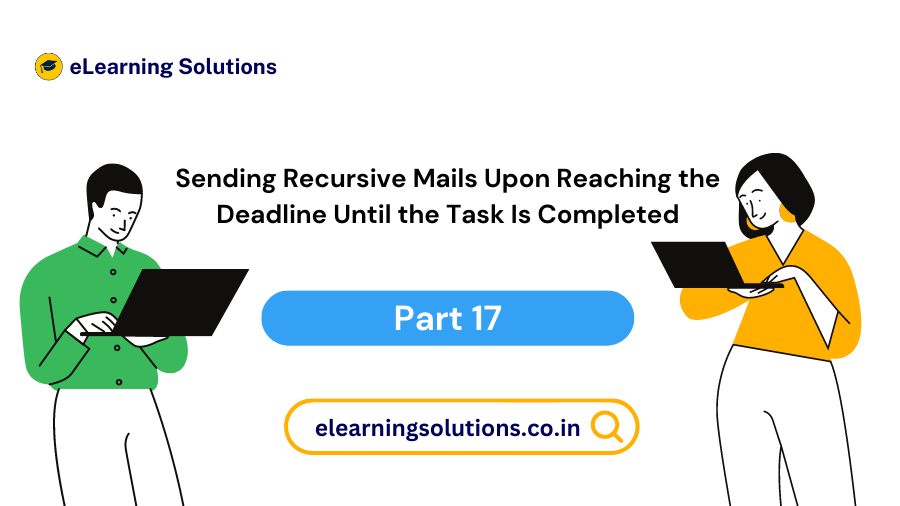

 WhatsApp us
WhatsApp us