Introduction
In modern business processes, seamless integration between different technologies is crucial for effective workflow management. One such integration involves linking a Workflow Work item with a WEB DYNPRO/BSP Application. This integration allows users to access and interact with the application directly from their workflow tasks, enhancing the user experience and streamlining processes.
Understanding WEB DYNPRO/BSP Applications
WEB DYNPRO (Web Dynamic Programming) and BSP (Business Server Pages) Applications are widely used technologies in SAP development. They provide a user-friendly interface for executing various business processes within the SAP environment. By integrating these applications with Workflow Work items, users can directly interact with application functionality without navigating to separate interfaces.
Integrating Workflow with WEB DYNPRO/BSP Applications
The integration of Workflow with WEB DYNPRO/BSP Applications involves registering the application with a specific Workflow Work item. Once registered, the application becomes accessible from the Workflow user interface, enabling users to perform necessary actions within the context of their workflow tasks.
Steps to Register a WEB DYNPRO/BSP Application with a Workflow Work item
Step 1: Create a Workflow Task
The first step is to define a Workflow Task that requires integration with the WEB DYNPRO/BSP Application. This task should be appropriately designed to trigger the application when executed.
Step 2: Define a Work item Binding
In this step, establish a Work item Binding between the Workflow Task and the WEB DYNPRO/BSP Application. This binding enables the communication between the two components.
Step 3: Implement Workflow Event Linkage
Next, implement the linkage of Workflow Events with the relevant application events. This linkage ensures that when a particular event occurs in the Workflow, the corresponding action is triggered in the application.
Step 4: Testing the Integration
Before deploying the integration, thorough testing is essential. Validate the integration by executing the Workflow Task and verifying if the application functions as expected.
Advantages of Registering WEB DYNPRO/BSP Application with Workflow
- Enhanced User Experience: Users can directly access and interact with the application from their workflow tasks, reducing navigation efforts.
- Streamlined Processes: Integrating workflow and applications streamlines business processes, leading to increased efficiency.
- Real-time Monitoring: Workflow administrators can monitor the progress of tasks and applications simultaneously.
Conclusion
Integrating WEB DYNPRO/BSP Applications with Workflow Work items brings a multitude of benefits to businesses. The seamless collaboration between these technologies optimizes task management, enhances user experience, and accelerates process execution. Embrace this integration to unlock the full potential of your SAP environment.
FAQs
- Can I integrate multiple applications with a single Workflow Work item? Yes, you can integrate multiple applications with a Workflow Work item using appropriate Work item Bindings.
- Is it possible to modify the integration after deployment? Yes, you can modify the integration as needed, but it is essential to thoroughly test any changes to ensure the continued functionality of the application.
- Are there any security considerations when integrating applications with Workflow? Yes, it is crucial to ensure that only authorized users have access to the integrated applications to maintain data security.
- Can I integrate third-party applications with SAP Workflow? Yes, with proper configuration and API support, third-party applications can be integrated with SAP Workflow.
- Is there any impact on performance due to this integration? The performance impact is minimal when properly designed and tested. It is essential to optimize the integration for the best results.
Interested in this SAP Classes ? Fill Your Details Here
Find Your Preferred Courses


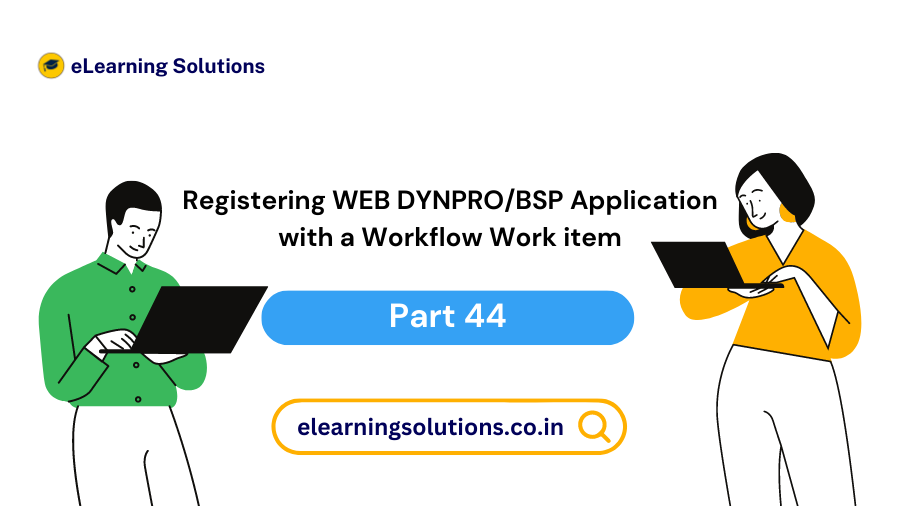

 WhatsApp us
WhatsApp us