Business Workflow is used in SAP systems to conduct business processes in applications. What is SAP Workflow is an important part of the SAP system since they assist in the design of business processes, which can range from a basic release to a complicated repetitive business process like building a material master.
What is SAP Workflow?
At its core, SAP Workflow is a software solution that facilitates the automation and optimization of business processes within an organization. It enables the design, execution, and monitoring of workflows that define the sequence of tasks, activities, and approvals necessary to complete a business process. These workflows can span across multiple departments, functions, and systems, ensuring smooth collaboration and information flow.
In the SAP R/3 system, business processes are established, but users may also develop their own. The workflow enables users to efficiently manage company operations so that they may be aligned with compliance.
Workflows guarantee that the correct information is provided to the relevant person at the correct time and in the proper order.
In order to complete a difficult activity in the SAP system, such as invoice approval or purchase request, you must go through several phases. These procedures can be completed manually or by formal communication such as email, notes, and so forth. When activities are completed manually, there are a number of issues that might arise, including:
- It’s difficult to keep track of the task’s progress.
- Taking care of inefficiency
- Tracking official communications is difficult.
- Keeping track of a deadline
Benefits of SAP Workflow:
-
Increased Efficiency: By automating and standardizing business processes, SAP Workflow reduces manual intervention, minimizes errors, and improves overall process efficiency. It ensures that tasks are routed to the right people at the right time, eliminating delays and improving productivity.
-
Enhanced Collaboration: SAP Workflow promotes collaboration across departments by streamlining information flow and providing a centralized platform for task management. It enables employees to work together seamlessly, resulting in better coordination and faster decision-making.
-
Transparency and Compliance: With SAP Workflow, organizations gain transparency into their processes, as each step is tracked, recorded, and auditable. This promotes accountability, enhances regulatory compliance, and facilitates easier process audits.
-
Cost Savings: By eliminating paper-based processes, reducing manual effort, and improving process efficiency, SAP Workflow helps organizations save costs in terms of time, resources, and operational expenses. It allows employees to focus on value-added activities rather than repetitive administrative tasks.
What are the challenges of SAP business workflow?
- Raising a PO, an invoice, or a sales order all entail many procedures and require permission from certain stakeholders. As a result, the cycle is lengthened significantly.
- Auditing and Compliance – Areas, where auditing is necessary or special compliance, is required, such as court orders, SOX, and so on. Manual business processes are difficult to manage.
- Specific Processes – Processes that have a set of standard, repeatable processes and adhere to a set of business principles. When a new BP is formed, you must define contact information, a credit limit, and other process-related information. SAP Workflow is suggested for managing certain specialised procedures.
Organizations may simply overcome these problems and provide extensive reporting, such as execution time, wait time, and so on, using SAP Workflows.
What are the advantages of sap business workflow?
- By communicating essential information directly to the user, you can ensure the quality of your procedures. Managers do not have the time to do research. If an employee earns a qualification as a consequence of hard work or training, for example, their managers can be told right once.
- Cycle time is shortened by giving the required information: users may examine their list of outstanding chores and determine which jobs can be finished the following day without causing any negative consequences. For example, a Payroll Administrator may be alerted promptly via ESS of an employee address change that may have tax implications.
- Workflow helps you to keep track of deadlines. It might be used to remind staff about future performance reviews or training, or to transmit year-end payroll responsibilities to the appropriate Payroll Administrators. The use of deadlines ensures that users complete work in the time allotted. Failure to fulfil a timeline can be remedied by escalation tactics.
- – Users can see how the process will work and who will be chosen to complete the various duties at a glance, resulting in a transparent work environment.
- Users may also design a specific component of Business processes using various workflow wizards. The workflow builder may be used to see existing processes and make modifications to them.
- Workflows can be changed and are not tied to specific SAP apps
- The fact that SAP Workflow is comparable across all SAP apps is one of the key advantages of adopting it.
- Workflows are helpful for operations involving several persons or groups of people, task sequences, and coordination between distinct items.
- SAP has Workflow templates that may be used as a reference and comprise over 200 Workflow examples.
How does it work?
Workflow definition, work items, triggering events, and organizational structure at the receiving end are all components of a workflow. The Process builder is used to define the workflow definition, which is made up of the numerous phases. Each stage of the process description might be a task that references a SAP transaction or a decision. A decision may include details regarding agents and the monitoring of a step’s deadlines. The procedure can be initiated manually or automatically during runtime. A triggering event must be included in the process specification for the system to start the workflow (for example the event “Address update by the employee”). When an event happens, the appropriate process is automatically launched. Tasks or work items explain the actions involved and can relate to methods that are automatically executed (e.g., sending an email to a supervisor) or methods that need a user to perform (e.g., sending an email to a supervisor) (i.e. supervisor has to go and click on a button in his workplace to approve something). ABAP coding is used to code business items, which are referred to as tasks. Events are actions that start a process, which might be one or several workflows at the same time. The definition flowchart dictates when and in what sequence work is completed once the process has been activated. In MS Outlook, Lotus Notes, mySAP Workflow MiniApp, or the SAP integrated inbox, work items are then received and performed. Alternatively, the workflow system may send e-mail notifications to any email system, telling the user that they must log in to the SAP system in order to complete the job. One or more users are always allocated to a work item. The work item vanishes from the other users’ inboxes once the assignment is completed.
Conclusion
There are several components of a workflow:
- Workflow Definition
- Work Items
- Triggering Events and at the Receiving end the Organizational Structure.
The Process builder is used to define the workflow definition, which is made up of the numerous phases. Each stage of the process description might be a task that references a SAP transaction or a decision. A decision may include details regarding agents and the monitoring of a step’s deadlines.
The procedure can be initiated manually or automatically during runtime. A triggering event must be included in the process specification for the system to start the workflow (for example the event “Address update by the employee”). When an event happens, the appropriate process is automatically launched.
ABAP coding is used to code business items, which are referred to as tasks.
Events are actions that start a process, which might be one or several workflows at the same time. The definition flow chart dictates when and in what sequence work is completed once the process has been activated.
In MS Outlook, Lotus Notes, mySAP Workflow MiniApp, or the SAP integrated inbox, work items are then received and performed. Alternatively, the workflow system may send e-mail notifications to any email system, telling the user that they must log in to the SAP system in order to complete the job.
One or more users are always allocated to a work item. The work item vanishes from the other users’ inboxes once the assignment is completed.
Also, read our blog on SAP ABAP Workflow
These are Different Modules in SAP, Most used modules are as below:-
- SAP ABAP: ABAP stands for Advanced Business Application Programming. SAP ABAP is a high-level programming language.
- SAP MM: Stands for Materials management
- SAP SD: Stands for Sales & distribution
- SAP FICO: Financial Accounting and controlling
- SAP HR: Stands for Human Resource Management
- SAP EWM: Known as Extended, Warehouse Management
- SAP PP: Stands for Production planning & control
Following are the ORACLE modules:
- ORACLE PL — SQL Training Program
- ORACLE APPS R12 SCM: SCM stands for Supply Chain Management.
- ORACLE APPS R12 Technical : Technical course and module overview.
- ORACLE APPS R12 HRMS: HRMS stands for Human Resource Management System.
Along with these courses, we provide SAP HANA, and salesforce training also. To know more about courses and fees visit Click here.
Interested in SAP and Oracle Courses? Fill Your Details Here
Error: Contact form not found.


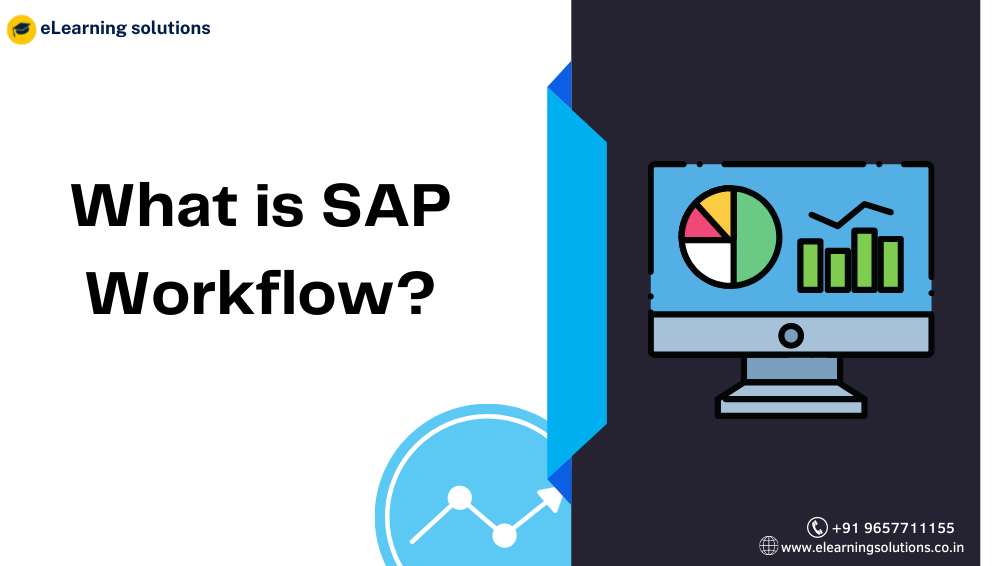

 WhatsApp us
WhatsApp us